I've not used an approved contractor but the person I've used has permission to dig on the public highway (section 50 licence) to connect to the boundary stop tap.
You must not connect to the boundary stop tap until the installation has been approved by Affinity Water either by inspection or following the process below.
We’ll need to inspect the works once its been completed and installed up to the boundary
Leave the excavation open and call us on 0345 357 2407 to book an appointment with a technician to inspect the works.
If you're not able to achieve a depth between 750mm - 1,350mm or are unable to go through foundations, please contact Networks regs for further guidance.
Before you backfill the excavation, you will need to provide photos, which are explained below:
These photos will need to be approved by our Network Regulations team before a connection can be agreed. Information on where to send the photos via email is below.
- The depth of the pipework at the boundary and midway (min depth 750mm - max depth 1350mm) – the picture must clearly show the depth with a tape measure or measuring stick.
- The pipework rising into the property
- The pipe within the excavation at the boundary of the property
- Photo of the new pipe connected to the internal stop tap.
- Photo of the new pipe taped or capped end.
- Photo of pipe entering through foundation showing insulation and ducting with duct, sealed or capped.
Fill out our form below to send the photos, or send an email to: network.regs@affinitywater.co.uk
And include:
- Your name
- Address
- Email address
- Contact number
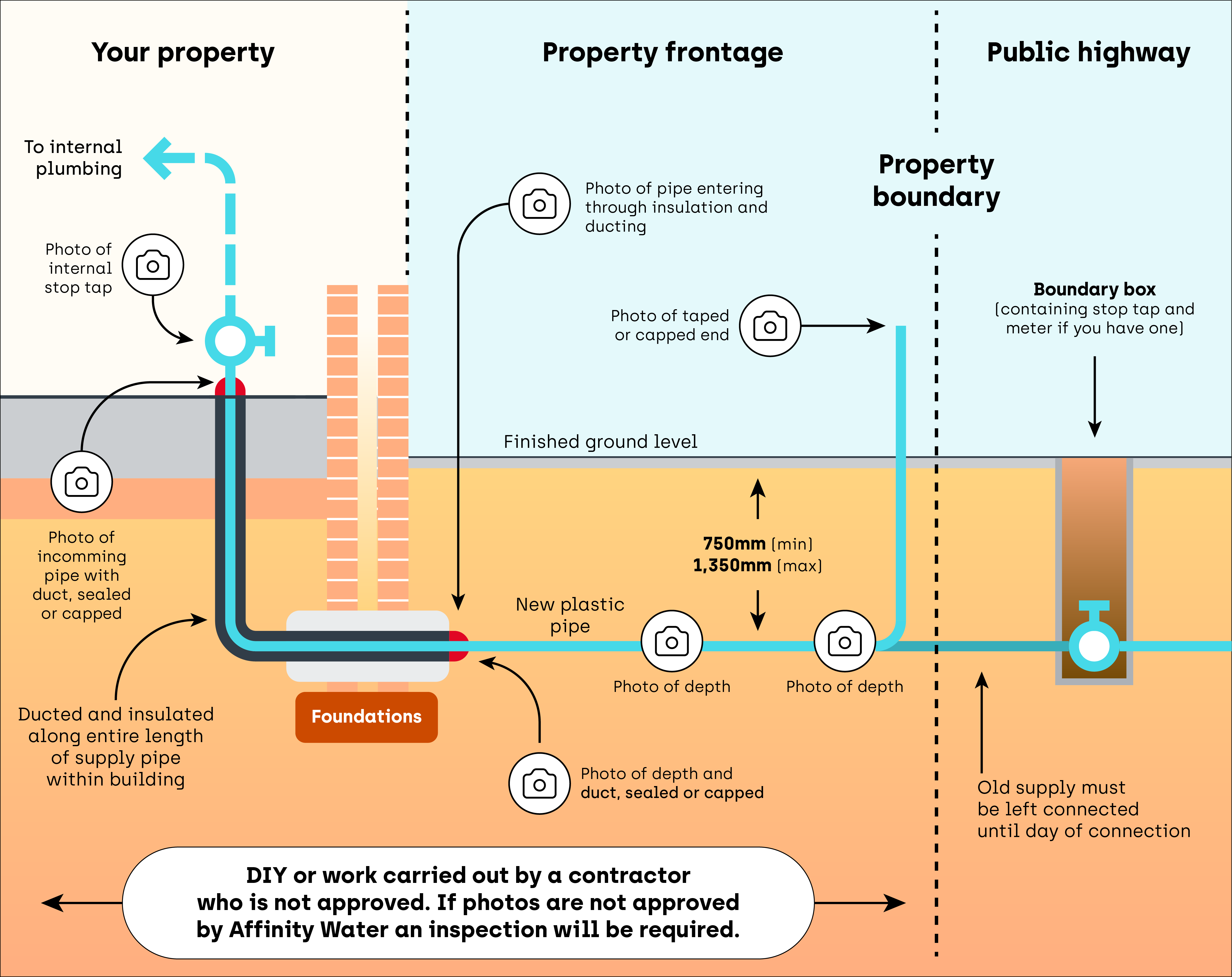
What happens next?
Our regulation team will review the images to make sure they meet regulations. If we’re happy with the information, our contact centre will contact you to book an appointment with a technician to attend and raise follow on works.